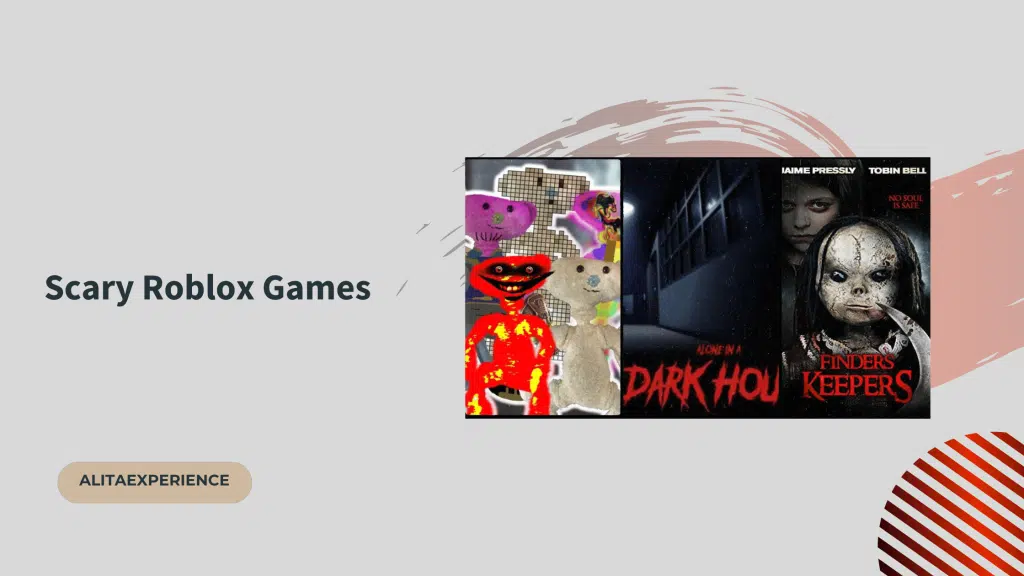I’m the happiest person telling you that playing Roblox Games in your Browser is possible, and I cannot wait to play more on the platform again.
It has been proven by millions of users worldwide that playing Roblox Games in your Browser is the best thing, as it saves a lot of storage on your device.
Besides, you can also download the game if your device is compatible with the software and have a stable internet connection.
In addition, there are more things that you should be aware of, which we have covered in this article, along with the procedure to get started on playing Roblox games in your Browser.
Hence, let’s take a look at all the essential details below.
Can Roblox really be played through a web browser?
Yes, you can enjoy playing Roblox games at your convenience on your PC using the most popular online browsers, such as Google Chrome, Mozilla Firefox, and Microsoft’s Internet Explorer.
However, you must have a stable internet connection while playing online games that will keep you connected.
- According to studies, millions of individuals use online browsers to play Roblox on a daily basis.
- Gamers can either download and install them before playing the games or play them online without downloading them.
- With only a few easy actions that we will look at, each can be executed on your web browser.
Can Roblox be played in a web browser without downloading anything at all?
A third-party website called “now. gg” offers access to Roblox games without the need to download anything.
You can use this feature-rich website to play smartphone apps and games in your Browser. You can refer to the following steps to play Roblox in your Browser.
Steps To Play Roblox Games In Your Browser:
- Step #1: Visit this Website – Click Here

- Step #2: Click “Play in Browser” to open the Roblox app in the Browser you’re using after getting there.
- Step #3: Create a new account or sign in with an existing one.
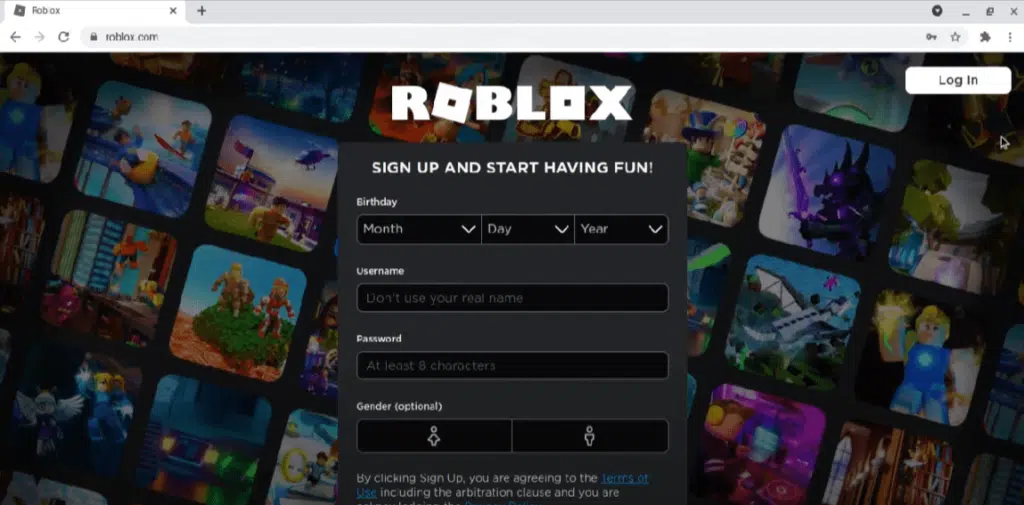
- Step #4: Go to any Roblox games of your preference after signing in and begin playing.

Important Note: This site does not support playing Roblox Games in a browser because of technical issues.
Nonetheless, you can refer to the steps above in case the issue is fixed in the future and you want to try playing Roblox in your Browser through the website.
Additionally, if your device is compatible with playing Roblox online from their official website, you have nothing to worry about.
Here’s how you can play any Roblox game on the official website:
- Step #1: To access the official website, use your Browser to access.
- Step #2: Logging into your account requires a password and a username. If you don’t already have an account, you can open a free one by choosing the Sign Up button.
- Step #3: The home page will be opened for you. You can browse the entire collection by clicking the Games button at the top of the screen from here, or you can use the search box to search for a game in particular.
- Step #4: Once the game you want to play has been located, click on its image to go to its page.
- Step #5: On the game’s page, click the Play button to begin playing. You might first need to use Robux, their virtual currency, to purchase anything if it is paid for.
- Step #6: The game can be started once it has launched in a new browser tab or window.
- Step #7: Further, your keyboard’s WASD or arrow control keys can be used to navigate your character. Additionally, the game can ask you to click on objects or use different controls.
Related Reads:
- Explore the World pf 3D Games
- Exclusive Duolingo Promo Codes
- Exciting Roblox Games to Enjoy with Your Friends
Wrapping Up!
It’s an outstanding way to use the game platform rather than downloading anything to play Roblox games in your Browser.
It’s also an ideal option if you’re using a smartphone with limited storage. Simply refer to the instructions in this article to play Roblox games in any Browser you use.
Once you’ve accomplished that, you’ll have access to all of Roblox’s best games.
FAQs
You can use your regular web browsers, like Google Chrome, Internet Explorer, Mozilla Firefox, Brave, etc., to play Roblox online. However, your browsers should be up-to-date with the latest version.
BTRoblox is an extension that is used to improve the features and interface of the Roblox website.
ExpressVPN, which is available in the Chrome extensions, is our first preference as the best option for Roblox. However, using unauthorized systems might block you out of the game.
When you violate any Term of use and community rule, your Roblox account gets banned.