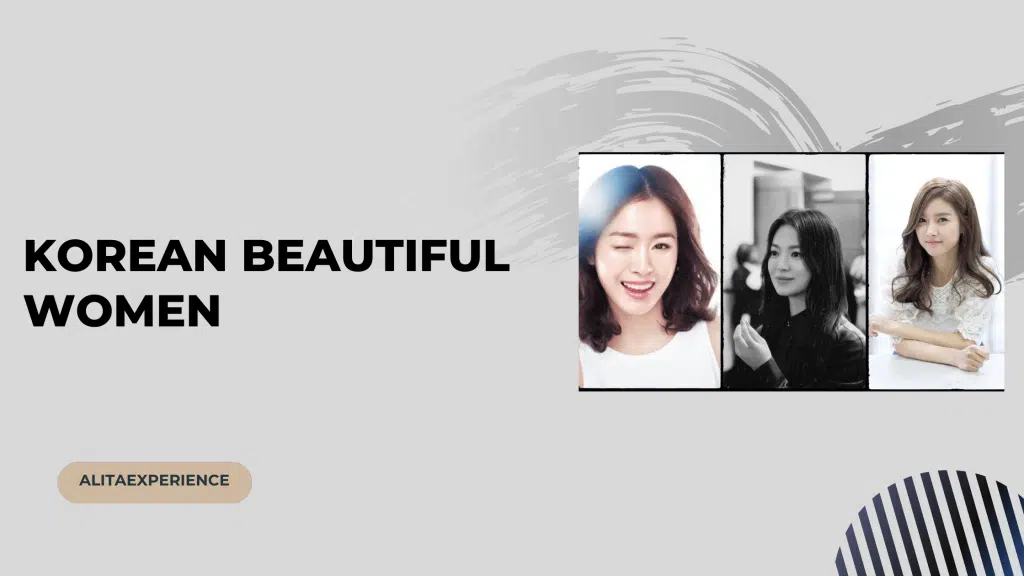Gone are the days when we survived without the internet. In fact, I remember how a 1 GB data pack used to be enough for an entire month. But nowadays, when your Cox internet is down not working, it feels like, “God, I am not your strongest soldier.”
So, in case your Cox Internet is troubling you, this article will be helpful.
Here, I have given some solutions to resolve your issue. Plus, you will also find a step-by-step procedure to report your issue.
Is Cox Internet Down Right Now?
As per Down Detector, Cox Internet is indeed undergoing some glitches. In fact, many users have been complaining about the internet being laggy and slow. And, of course, it’s frustrating to have no internet and yet, receive messages like, your Cox payment is due.
You can even follow the simple instruction given below to report your issue:-
Step 1: Go to your web browser and further type down the detector.

Step 2: Click on the red button that says, “I have a problem with Cox.”

Step 3: Select the reason why your Cox is troubling you.

Step 4: Finally, your issue is reported!

Things To Follow When You Are Experiencing An Outage
After you have reported your Cox internet down issue, you will get the confirmation on the outage. And once you get the confirmation that the platform is indeed going through an Outage, then you shall follow a few things that I have mentioned below:
- Do not reset your device just yet. Resetting is only valid when all other methods fail. Moreover, if you reset it at the beginning, then it might end up causing additional issues.
- Check out Cox’s free hotspots here.
- Contact 1-800-818-0679 for direct assistance.
- Go to your web browser and sign up on the webpage. You can even share your mobile number and get a notification in case the Cox internet issue resolves.
- You can switch to Cellular Backup in case you have Cox Homelife Security.
Methods To Resolve Your Cox Internet Outage
There are quite a few procedures you can carry through to get your Cox internet to start working. Additionally, I have mentioned four methods to resolve your Internet Outage.
Method One: Check whether your Monthly payment is paid
Just like any internet plan stops responding when you fail to pay the bills, Cox Internet is no different. Therefore, verifying once whether your monthly internet plan is over will help you resolve the issue you are facing.
Method Two: Well-connected WIFI cables
Another reason why your internet might be troubling you could be loose wires.
So, in case you are using Cox Internet’s wifi router, check whether all cables are well connected to the device. Else, that would disrupt the connectivity as well.
Method Three: Change the battery of your cordless phone
If you are using Cox Internet on your mobile device, make sure you regularly change its battery. And that’s because the Cox internet only works well if your cordless mobile device is well-charged.
Method Four: Reboot Your Device
If you have tried all the above methods and none is working, reboot your device. It could be your WIFI router, mobile device, or even TV, for that matter. Just turn it off for some seconds or even minutes, for that matter.
And after you turn it on, hopefully, your internet connection will start working fine.
Related Reads :
Conclusion: Is The Cox Internet Down?
As of July 2023, Cox’s internet is indeed giving some difficulties.
However, you can resolve the issue by filing a report at the down detector. Other than that, you can either opt for any of the following methods to resolve your issue quickly:-
- Regularly pay your monthly Cox subscription.
- Check whether your WIFI cables are properly connected.
- Regularly charge or change your cordless phone’s battery.
- Contact 1-800-818-0679 for direct assistance.
- Reboot your device.
I have briefly mentioned the solutions above. However, you can go through my article for elaborated methods and a step-by-step guide to file a report on the down detector.
So, that’s it for my article. I will keep the page updated in case of any additional information.
FAQs
You can head to Cox’s application or straight up head to your account through My Account. And after checking your account, you will understand whether your Cox is indeed down.
Chances are your WIFI cables are loose, which could be why your Cox WIFI is not working. In fact, your gateway should be at least six feet away from your router.
The Cox server could be going through an outage. You can directly head to their homepage and follow the prompts to resolve the issue.