TikTok is the easiest way to figure out someone’s basic personality. Are they funny? What kind of music do they like? Or the dreadful yet important question, are they in a relationship? Regardless, everybody stalks and gets stalked. So, if you want to know how to see who viewed your TikTok, then you are in a perfect place!
This article will give you three step-by-step guides to enable your Profile View History!
Moreover, if you are curious about what profile view history does, we have covered that too! On that note, let’s begin!
What Does Profile View History Do?
TikTok has a feature known as profile view history.
With the help of profile view history, you can keep an eye on who is visiting your profile. However, it only notifies you about the activity that happened in the past thirty days.
Similarly, if you have snooped on someone’s profile page, they will know about it.
Though I know that you can only access this feature if you are 16 and above. Moreover, your followers should be under 5,000 as well!
So, for safety purposes, only stalk people with over 5000 followers or simply use an anonymous account to do it!
How To See Who Viewed Your TikTok Profile?
There are three ways (settings, eye or footprint icon, and inbox) to see who viewed your TikTok profile. So, as per your convenience, you can refer to any of the following step-by-step guides! On that note, let’s begin:-
Method One: Eye or Footprint Icon
To see who viewed your TikTok profile through the eye or footprint icon, follow the steps mentioned below:-
1: Open the TikTok app on your mobile device.
2: At the bottom-right corner, tap on your profile icon.
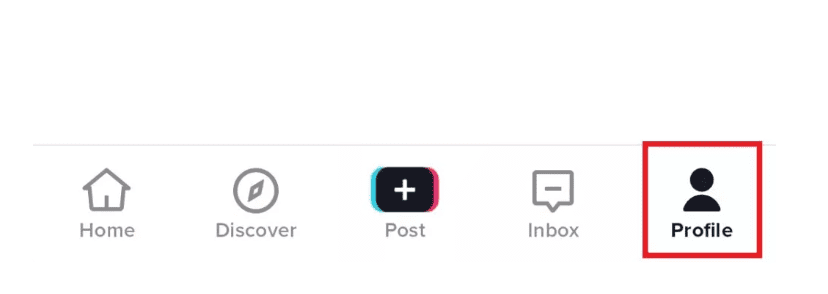
3: Depending on what is showing on your screen, either tap on the footprint or eye symbol at the top of your screen. (You can locate it beside the three horizontal lines.)
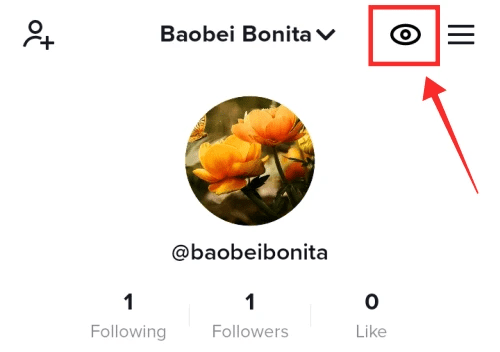
4: Turn on Profile View History window will open.
5: Finally, tap on the pink turn-on button.
Method Two: Settings
To see who viewed your TikTok profile through settings, follow the steps mentioned below:-
1: Open the TikTok app on your mobile device.
2: At the button-right corner, tap on your profile icon.
3: Tap on the three horizontal lines at the top-right corner.
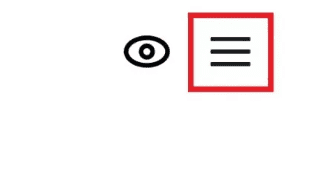
4: In the list full of menus, tap on Settings & Privacy.
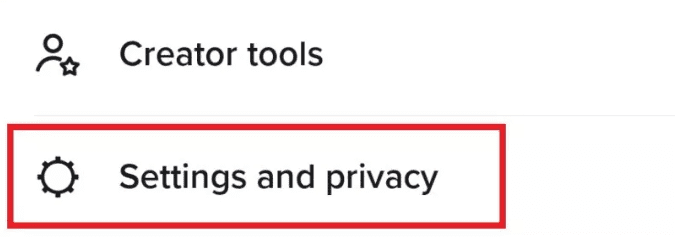
5: Now, tap on the lock icon called Privacy.
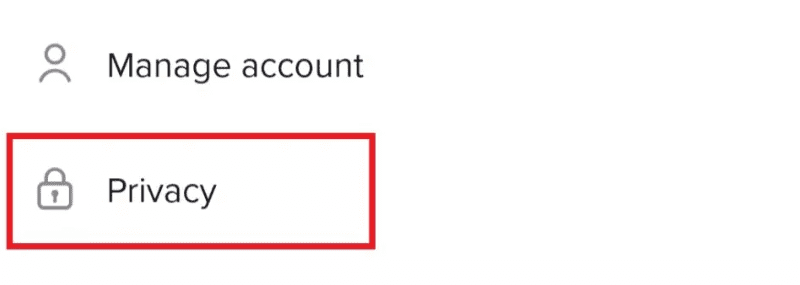
6: Scroll down till you locate Profile Views. (It must be turned off.)
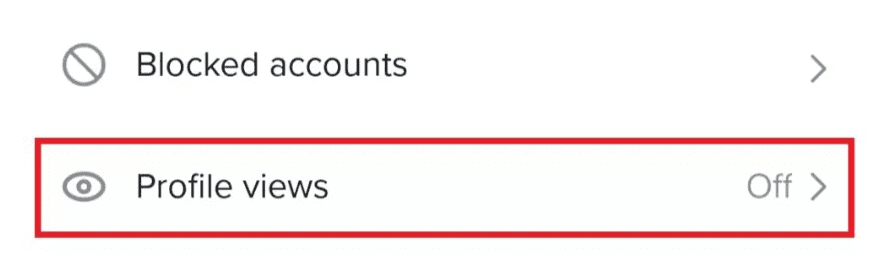
7: Finally, enable the Profile View History.
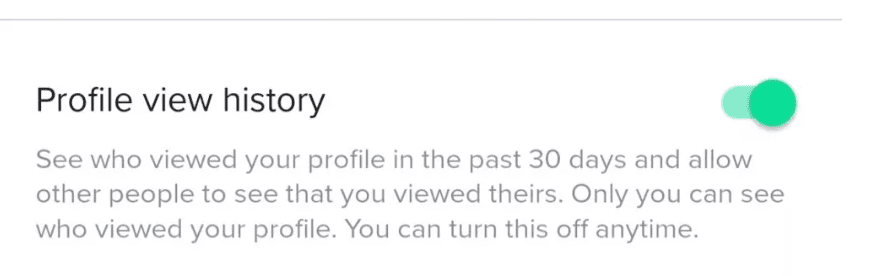
Method Three: Inbox
To see who has viewed your TikTok profile through the inbox icon, follow the steps mentioned below:-
1: Open the TikTok app on your mobile device.
2: Tap on the inbox icon next to the black plus button.
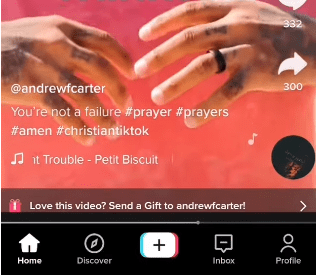
3: In the inbox page, tap on the bell icon called Activity.
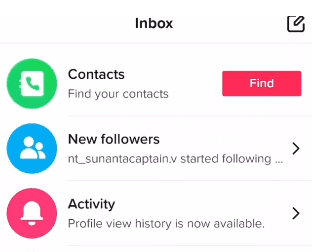
4: At the top of your page, tap on the Profile Views option.

5: Now, tap on the pink Turn On button that is located at the bottom of your screen.
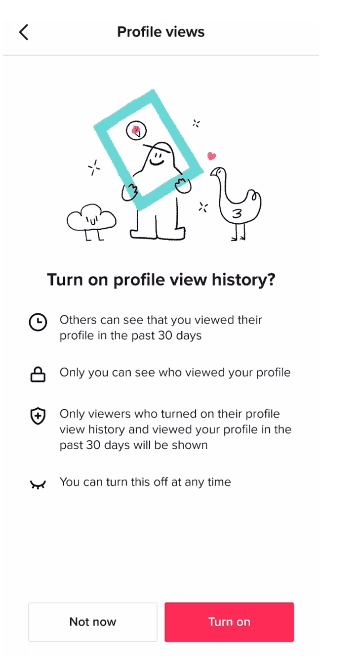
6: Finally, give it a few hours for stalkers to visit your page.
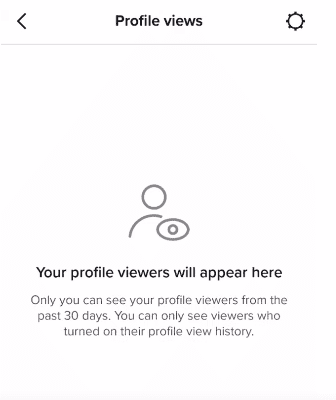
Related Reads :
- Most Followed People On TikTok
- Go Live On TikTok Without 1000 Followers
- Most Followed People On Instagram
The Final Verdict!
Have you ever been curious about who could be stalking your TikTok page? Or maybe you are scared about someone finding out about your random stalking spree.
Regardless, our article on “how to see who viewed your TikTok” covers three step-by-step guides to turn your profile view history. This will further let you know who has viewed their page. With that in mind, we hope our article was helpful!
Wondering who is checking your TikTok profile or stalking it? Follow our methods above!
FAQs
People who have their profile view history enabled will be notified every time you visit their page.
The only way you can view a private TikTok is by them accepting your follow request.
However, you can also ask your loved ones to follow that person and either let you access their account or send you a screen recording of that TikTok.
No, in order for people to know whether you have viewed their Tik Tok profile, you need to create an account.



