If you’re new to TikTok, you might wonder how to go live on the app, especially without a massive follower count. This article will show you go live on TikTok without having 1K followers.
TikTok remains a highly popular social media platform with over 800 million active users worldwide. Going live on TikTok can be a great way to connect with your followers and build your brand. When you go live, your followers will receive a notification and can watch your video in real-time.
Let’s get into the details.
How To Go Live On TikTok Without 1000 Followers?
The first step is to make sure that your account is set to public. This can be done by entering your privacy settings and ensuring that the “Who can see my profile” setting is set to “Everyone.” Once your account is public, anyone can see your live videos, even if they don’t follow you.
The next step is creating engaging content that will get people interested in following you. Remember, being creative and original is the key to success on TikTok. If you can manage to do this, you’ll be well on your way to building up a loyal fan following. Once you’ve got some good content, it’s time to promote your account and get the word out there. Using hashtags is the best way to do this. When you use relevant hashtags, your videos are more likely to appear in people’s search results, which means more people will be able to find and follow you.
Another great way to promote your account is by taking part in TikTok challenges. These are hugely popular on the platform and a great way to get noticed.
Go Live On TikTok Without 1000 Followers (Steps-By-Step Guide)
Follow this step-by-step guide to going live on TikTok!
- Sign in to your TikTok account.
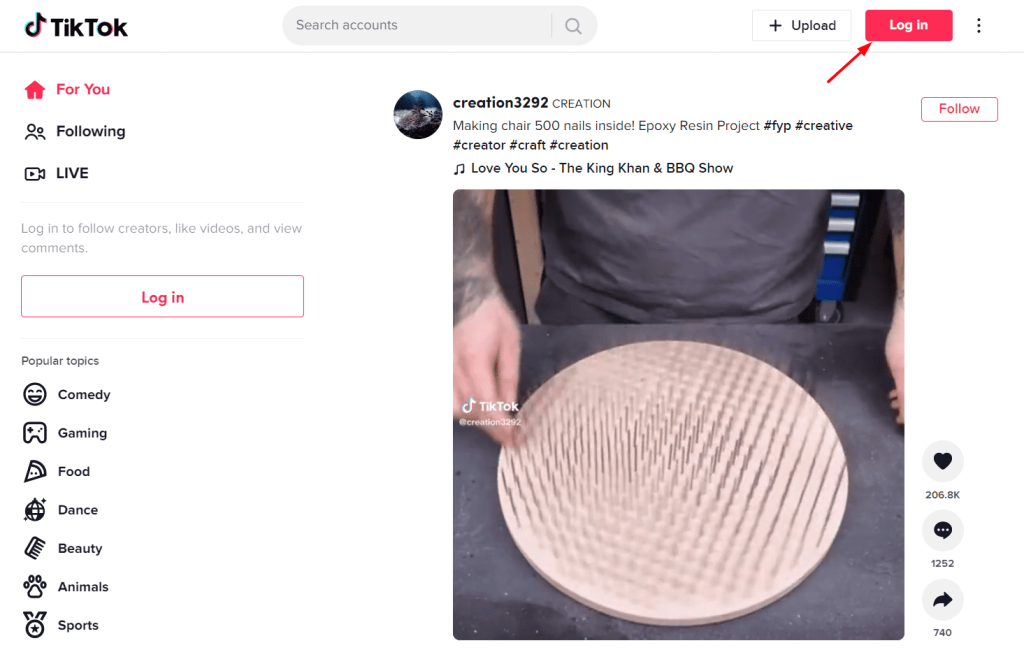
2. Tap on the “+” icon at the bottom of the screen to create a new video.
3. Tab on “Live” from the list of options.
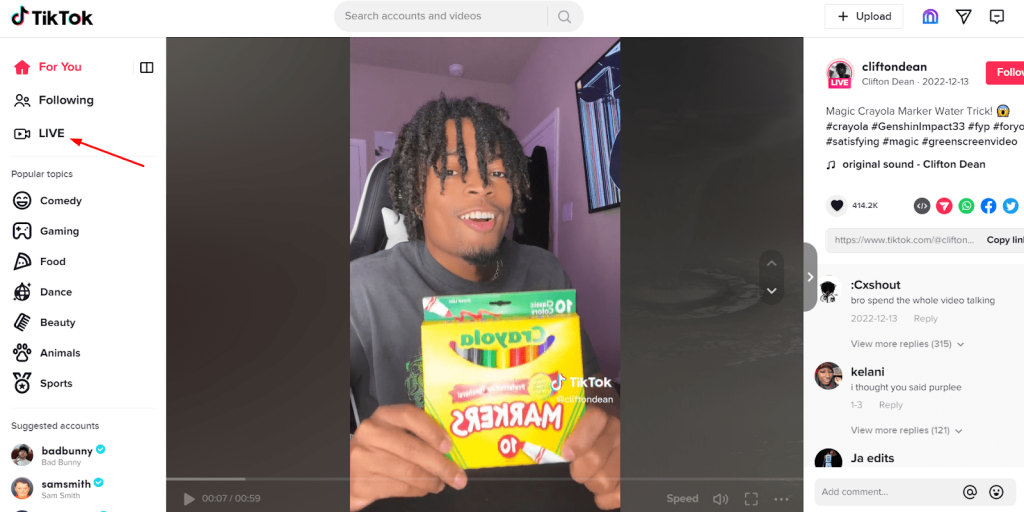
4. Give your live video a title and tap “Go Live.”
5. You will be given a 3-second countdown before your live video broadcasts to your followers.
Ideas And Examples For Your Tiktok Live
TikTok Live is a great way to engage with your followers and keep them up-to-date on what’s happening in your world. Whether you’re a musician, an artist, or a business, you can use TikTok Live to share your latest news, showcase your talent, or promote your services.

Ideas And Examples To Get You Started Live On Tiktok
Here Are Some ideas and examples that you can try for Started Live On Tiktok:

- Showcase your work: Showcase your music, art, videos, or other creative projects.
- Host a Q&A: Ask your followers to submit questions and then answer them live.
- Promote a product or service: Use TikTok Live to promote your product or service.
- Share behind-the-scenes content: Take your followers behind the scenes of your creative process.
- Give a tour: Give a tour of your studio, office, or workspace.
- Host a challenge: Invite your followers to participate in a challenge or game.
- Share tips and tricks: Share tips and tricks related to your craft or industry.
- Get feedback: Ask your followers for feedback on your work or ideas.
No matter what kind of content you decide to share, your followers will appreciate the chance to connect with you and get to know you better. With some creativity and planning, you can make your TikTok Live an engaging experience for everyone.
Tips And Tricks To Make Your Tiktok Live Interesting
When you go live on TikTok, remember that you are essentially performing for your audience. This means that you must be engaging, entertaining, and informative to keep people watching.
Here Are A Few Tips And Tricks To Make your TikTok life interesting
- Start with a bang: Grab people’s attention from the beginning by starting with something exciting or unexpected.
- Be yourself: Don’t try to be someone who you’re not – people will easily see through it. Be genuine and authentic, and your audience will appreciate it.
- Be interactive: Ask your viewers questions, get them involved in the conversation, and ensure you respond to their comments in real-time.
- Keep it fresh: Don’t just regurgitate the same old information – mix things up and keep your audience guessing.
- Have fun!: Your viewers will not be having fun if you are not enjoying yourself. Enjoy yourself and let your individuality come through it!
- Utilize props: Props can greatly add interest and variety to your live broadcasts.
- Use music: Music can help set your live broadcast’s tone and energy level. Choose songs that reflect the mood you want to create.
- Be informative: In addition to being entertaining, your live broadcast should also be informative. Share interesting facts, tips, or insights your viewers find useful.
- Be engaging: Make sure you are making eye contact with the camera and speaking in an engaging and enthusiastic tone.
- End with a Call to Action: End your live broadcast with a call to action. Encourage your viewers to follow you on TikTok, and let them know when your next live broadcast will be.
Related Reads
- How to Use the AI Manga Filter On TikTok
- Most Followed People On TikTok
- Most Followed People On Instagram
Conclusion: How To Go Live On TikTok Without 1000 Followers
There you have it! Now you know stream live on TikTok without 1K followers. We hope this guide was helpful and that you can use this platform to reach a larger audience. Keep in mind that going live on TikTok can be a great way to connect with your fans and give them a behind-the-scenes look at your life and work. Thanks for reading!
FAQs:
No, you do not need to have a certain number of followers to go live on TikTok.
Your live broadcast can be as long or as short as you want.
This is up to you! You can share whatever kind of content you think your audience will enjoy.
Yes, it’s good to have a general idea of what you want to discuss before going live.



