Even since its release in late 2022, ChatGPT has grown in popularity. Users cannot help but ask silly questions to keep themselves entertained or even help them solve major problems. However, if you have recently stumbled upon the concept and want to know what Chat GPT is, then you are on the perfect page! In this article, we will discuss the following points about the ChatGPT for PC :
- Chat GPT’s brief overview
- How to download Chat GPT for PC
- How to update Chat GPT
On that note, let’s get started!
ChatGPT – Overview
Chat Generative Pre-Trained Transformer (aka. Chat GPT) is an Open AI chat box that was launched on 30th November 2022. It is one of the fastest AI programs to reach 100 Million Users within just two months of its launch.
And the reason behind this is none other than Chat GPT’s attractive features: One prime feature is its ability to have a conversation like a human. (Almost.)
Moreover, Chat GPT is praised for being so versatile, as it writes you an essay, composes music, poetry, teleplays, etc. Other than that, Chat GPT also imitates Linux programs by simulating an ATM or whole chatroom.
In fact, if you are bored and lonely, you bet Chat GPT will play Tic-Tac with you!
The only downside is it’s not available in all countries. However, you can verify whether Chat GPT is available for your country by visiting the official website.
How to download ChatGPT for PC?
You can directly download ChatGPT for PC on either MacBook or Windows via GitHub.
However, you need to be careful as recently, hacker activity was notified!
They are trying to plant a Trojan Horse to rebuild a program. So, make sure you don’t download ChatGPT from unknown links. And warn your loved ones regarding the same.
Follow our step-by-step guides mentioned below to download ChatGPT for PC:
Steps To Download Chat GPT for Windows
You can follow the steps mentioned below to download Chat GPT for Windows:-
Step 1: Go to Chat GPT Windows Application.
Step 2: Scroll down till you find a direct downloader link for Windows.
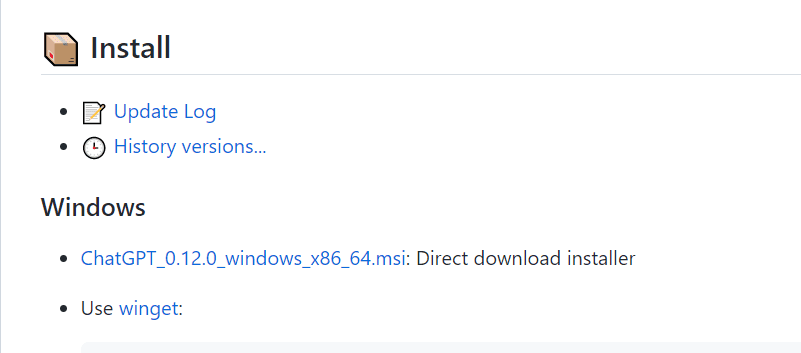
Step 3: On the bottom-left corner, click on the inverter arrow-like symbol.
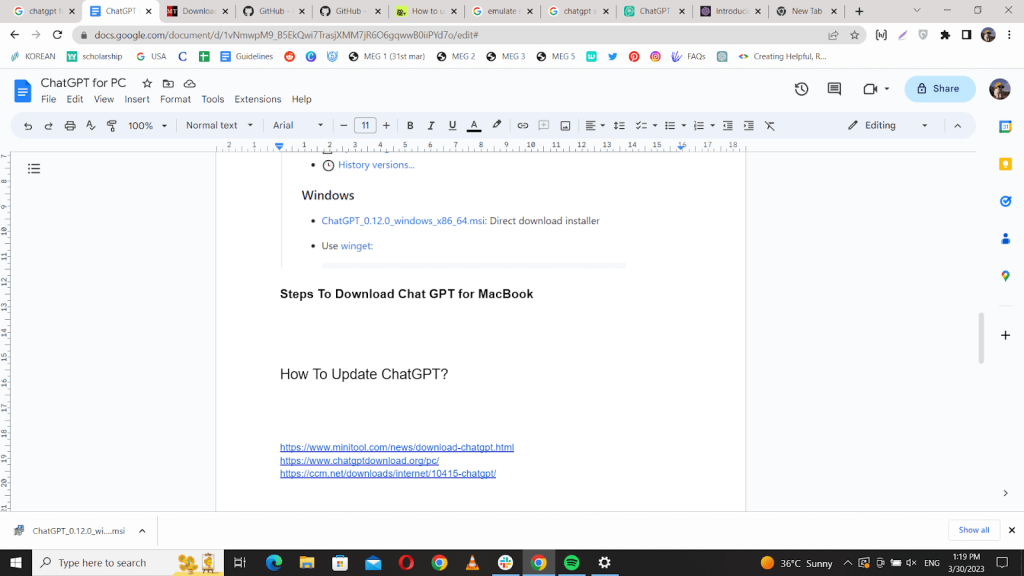
Step 4: Click on open.
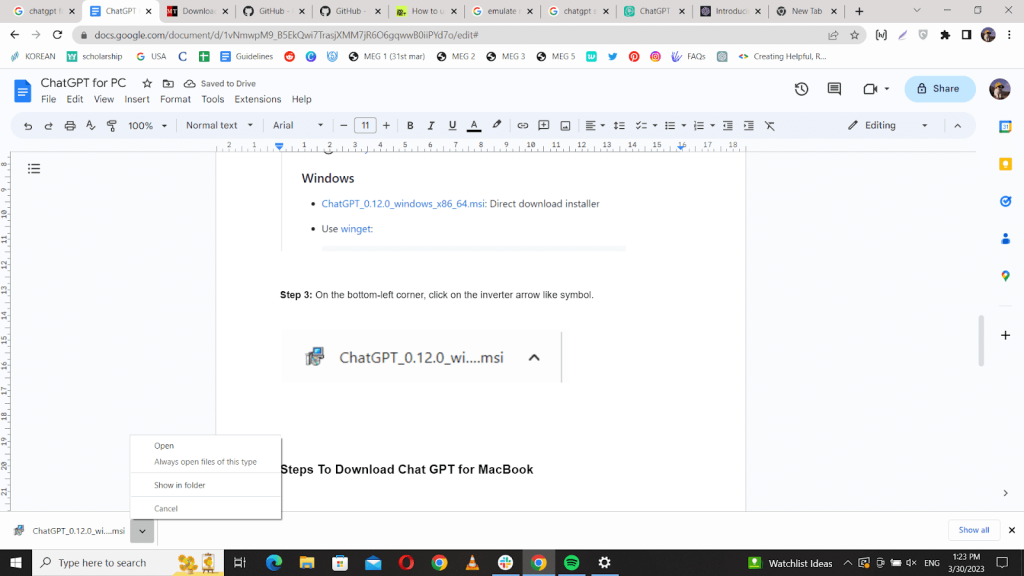
Step 5: Now, click on more info.
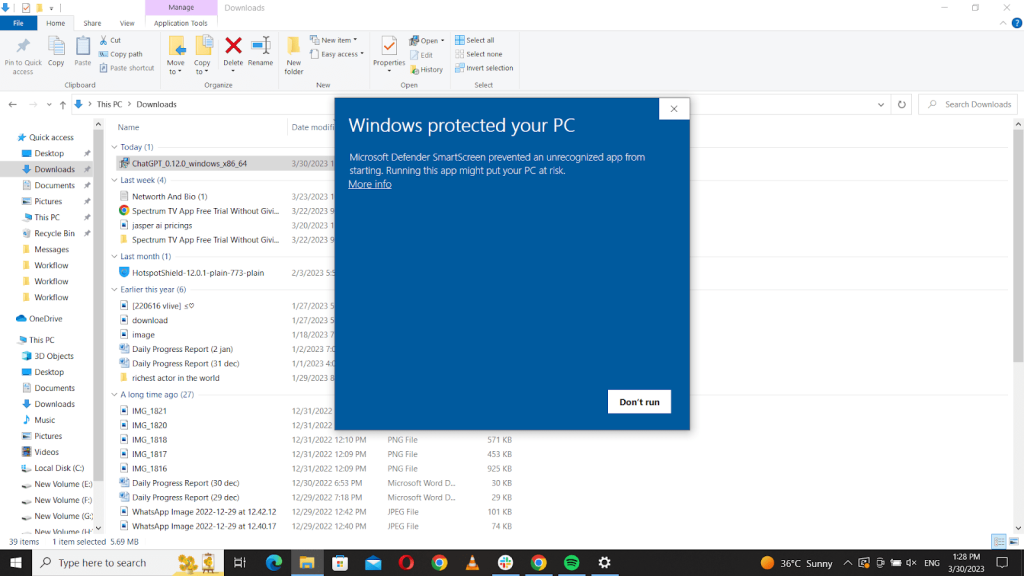
Step 6: Further, click on the run away.
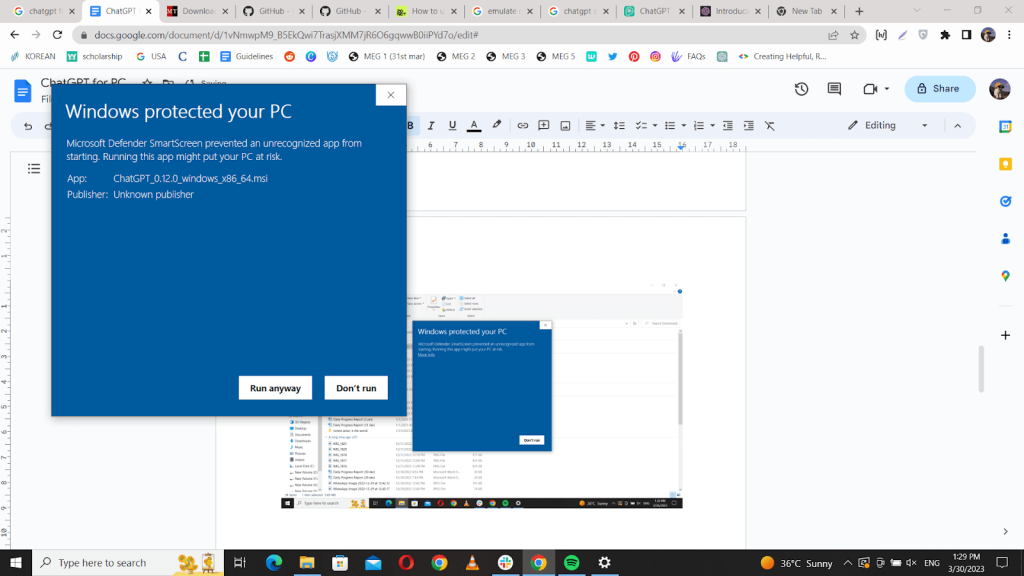
Step 7: Click on Next.
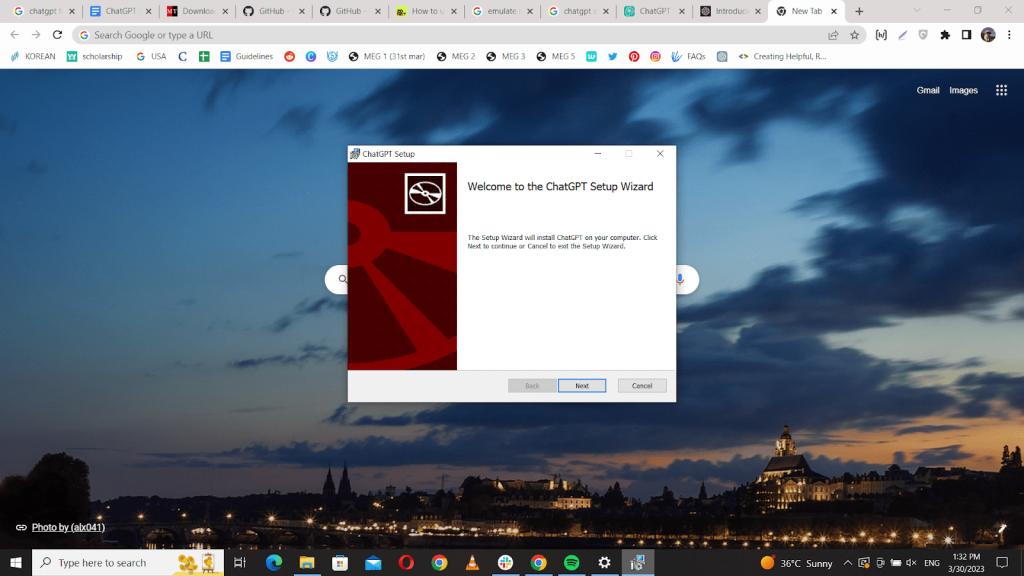
Step 8: Click on Next.
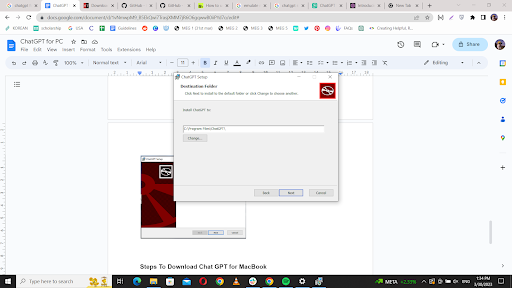
Step 9: Click on Install.
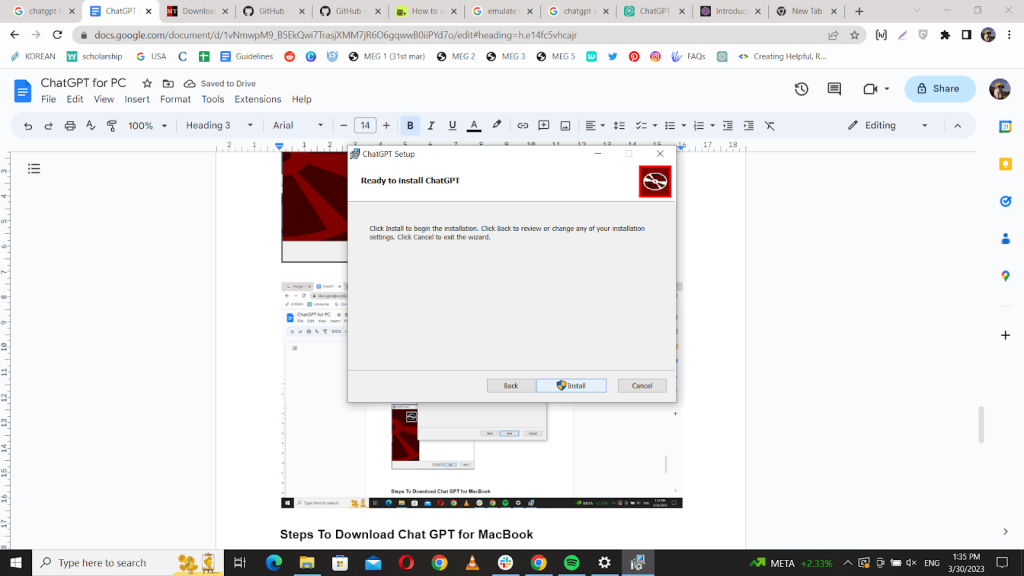
Step 10: Click on Finish.
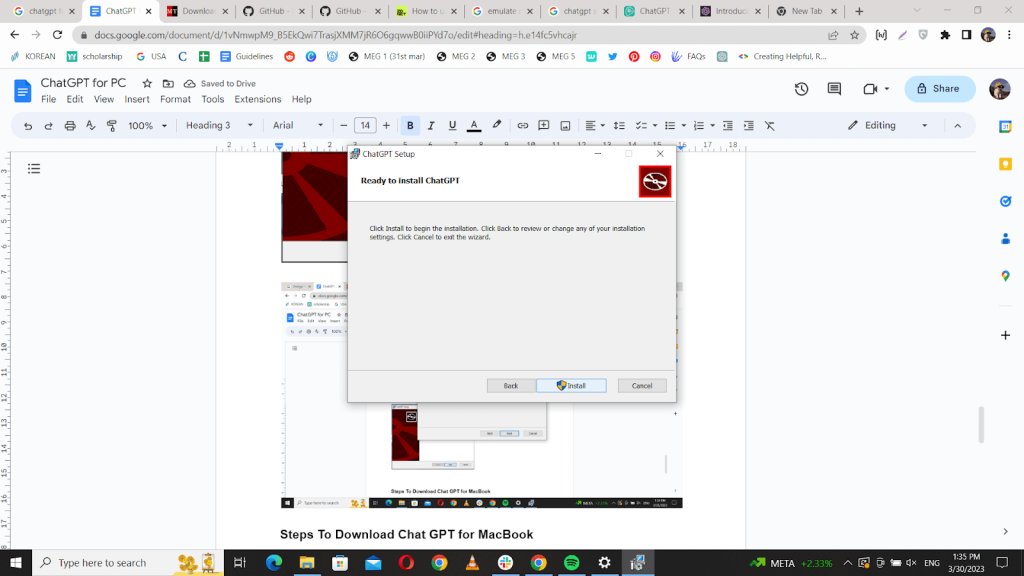
Step 11: Login with your email address and password.
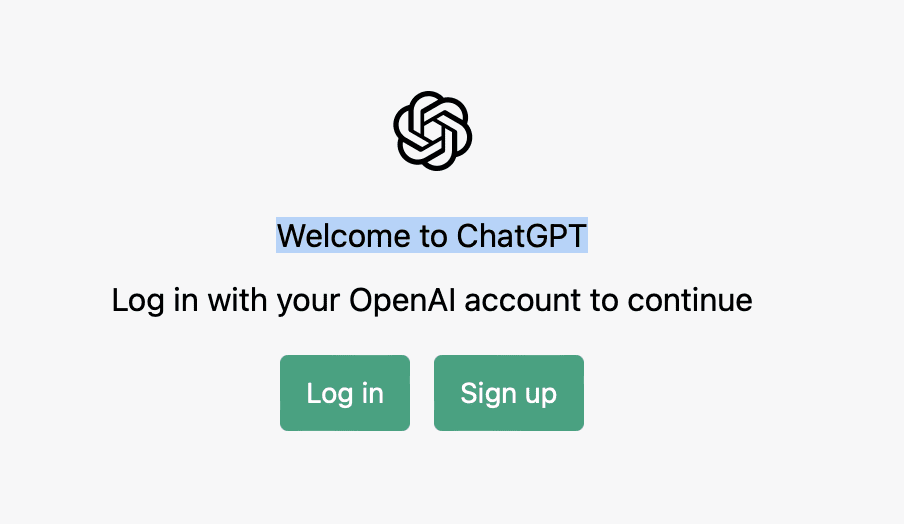
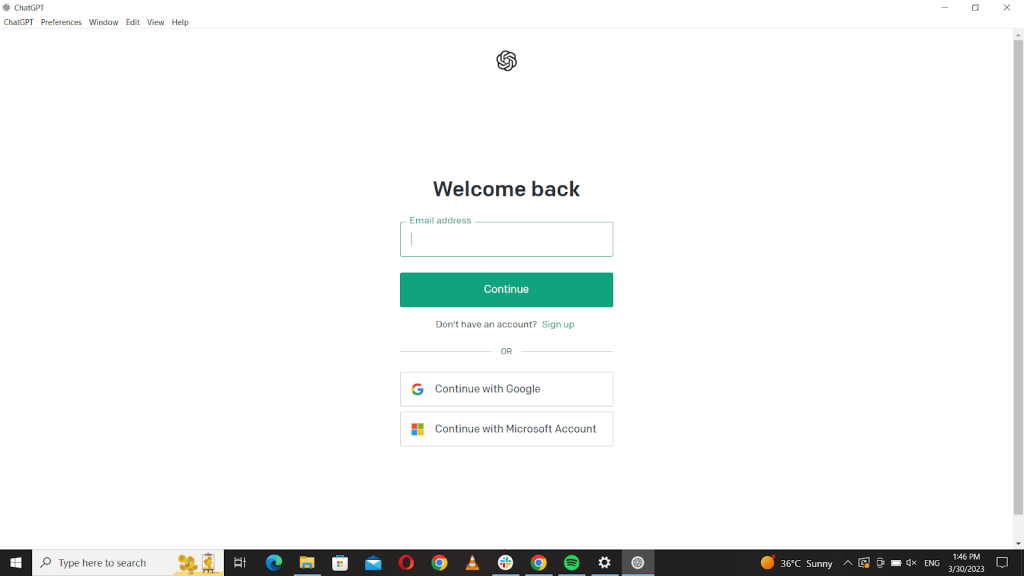
Step 12: Click on the next two times, and further click on done.
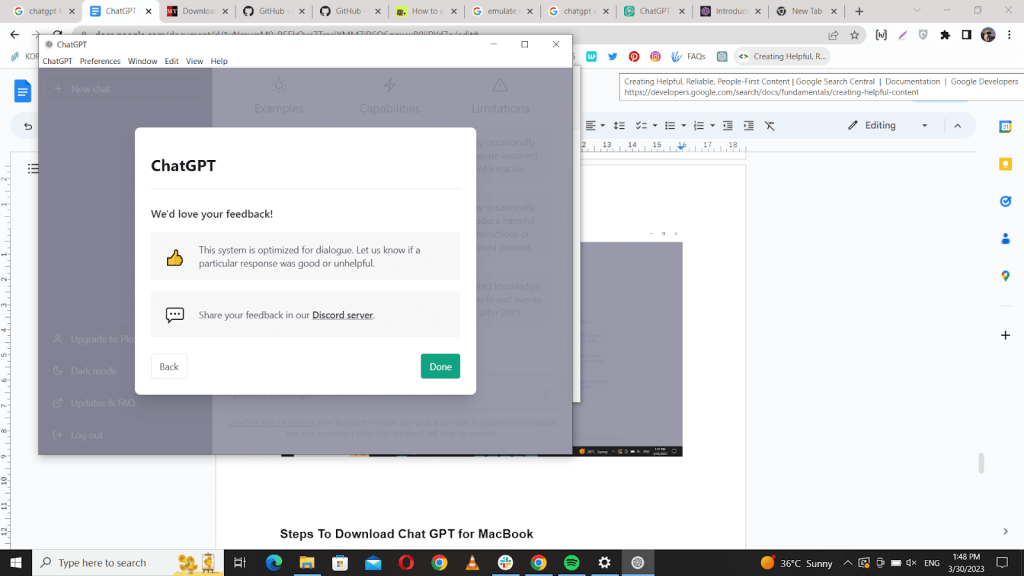
Step 13: Finally, ask your question in the blank space below, and it will start typing an answer.
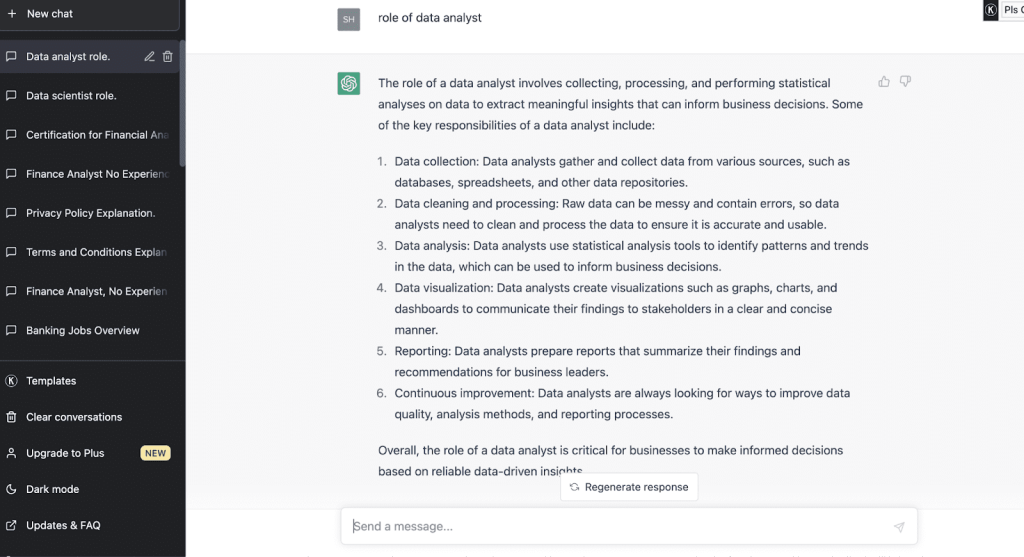
Steps To Download Chat GPT for MacBook
You can follow the steps mentioned below to download Chat GPT for Windows:-
Step 1: Go to Chat GPT Mac Application.
Step 2: Open Chat GPT.
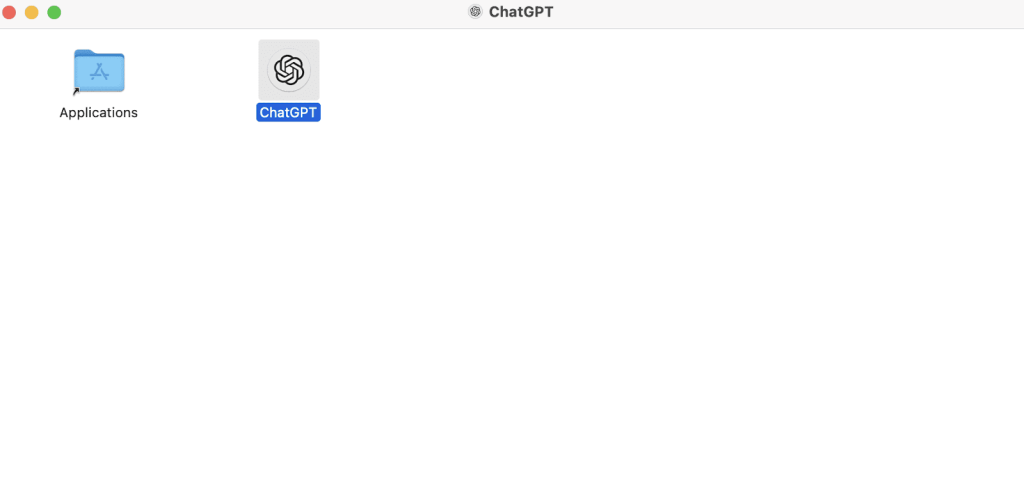
Step 3: Click on “yes.”
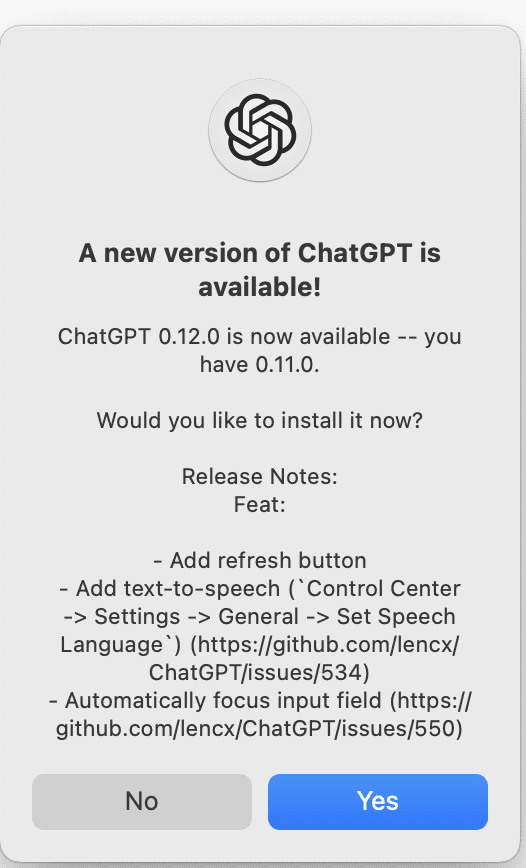
Step 4: Log in with your email address and password.
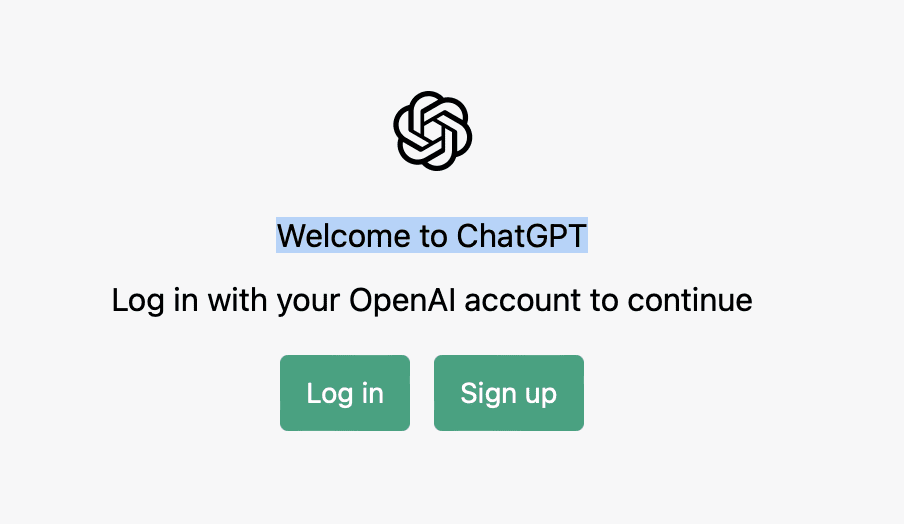
Step 5: Finally, ask your question in the blank space below, and it will start typing an answer.
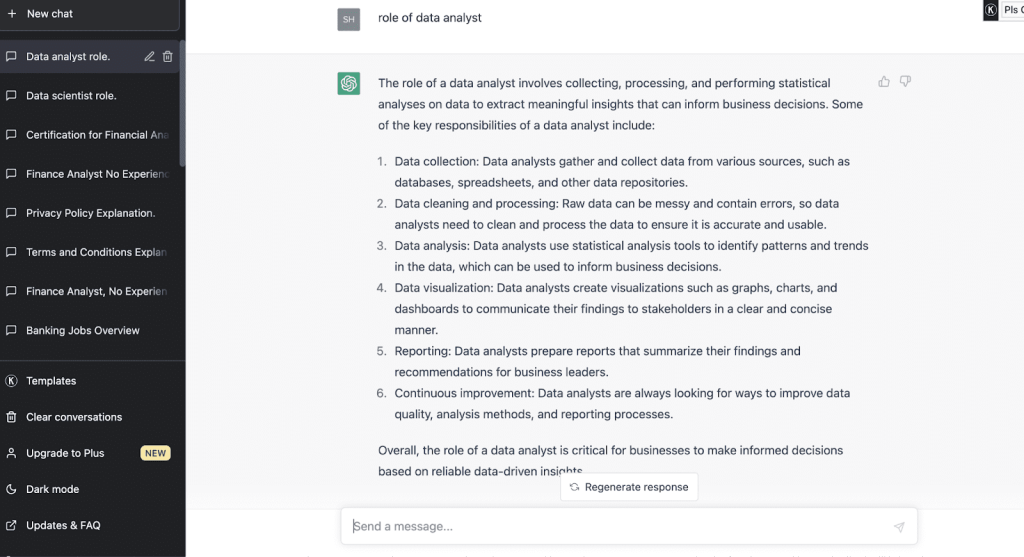
How To Update ChatGPT?
Chat GPT’s software is updated at all times. So you don’t need to update it manually. In fact, whenever the system detects the update, it instantly notifies you regarding the same. All you need to do is click on the “yes” option to proceed with the update.
Related Reads :
Conclusion: Chat GPT For PC
In the article above, we have given step-by-step guides to download Chat GPT for PC. We have added methods for both Windows and MacBook.
Moreover, we have also mentioned a brief Chat GPT overview (for users who are not familiar with this AI system) and an update at the end.
Having said that, we hope our article was helpful! However, in case of further queries, you can reach out to us in the comment section below.
FAQs
Yes, Chat GPT is safe. However, you must download the program from an official URL only.
Yes, you can run Chat GPT from your PC. All you need to do is download its desktop application.
No, Chat GPT doesn’t have an official app for both Android and iOS devices.
Chat GPT is not available for the following countries:-
1.Ukraine
2.China
3.Afghanistan
4.Russia
5.Belarus
6.Iran
7.Venezuela



