Is your Character.AI Login giving you some difficulties? Recently, a lot of users have reported how they are not able to access the platform. Therefore, in this article, I have given you five solutions and step-by-step guides to resolve your issue.
Additionally, I have also mentioned the reason behind your Character.Ai Login glitch.
Why Am I Not Able To Log Into Character.AI?
Recently, Character.AI has been undergoing some maintenance issues. Additionally, that could be another reason you cannot log into the platform. However, no worries, I will mention a few solutions that would resolve your issue.
How To Resolve Character.AI Login Glitch?
There are quite a few methods that you can opt for to resolve your Character.AI Login Glitch.
In fact, I have listed step-by-step guides for some of the methods. So, go through them and let me know which way was helpful in the comment section below:-
Method 1: Check Your Internet Connection
Internet Connection is the prime source behind accessing any platform. So, in case your device is not connected to any stable network, then it would indeed reflect in difficulties to login.
Regardless, if your Internet Connection is not the culprit, then go through the rest of the guide. And I am sure you will find a feasible solution.
Method 2: Restart Your Mobile Device
Sometimes due to excessive use, your phone stops functioning. You may address slang like, “Oh, my device is hang.” In that case, restarting your mobile device will be helpful.
Having said that, the following is a step-by-step guide to restart your mobile device.
Step 1: Long press your power button that could be situated on either side of your device.

Step 2: Now, tap on the Restart button.
Method 3: Refresh Your Character.AI Webpage
Excessive traffic can cause any web page to work slow. What you can do in that case is refresh the page. You only need to locate a rotating arrow at the top-left corner.
And that would reload your Character.AI webpage.

Method 4: Update Your Character.AI App
Another reason why your Character.AI App is not working could be your application not being updated. And unfortunately, that restricts you from operating the platform smoothly.
On that note, follow the steps below to update your Charcter.AI App:-
Step 1: Depending on your Mobile device, either open Google Play Store or App(le) Store.
Step 2: You will locate a search bar at the top of your screen.

Step 3: Enter Character AI in the blank space.

Step 4: Finally, tap on the Update button.
Method 5: Clear The Settled Cache From Your Web Browser
Your desktop has loads of files on it. In case you are not clearing the junk every once in a while, then it will surely hamper your device’s productivity.
This is why I recommend clearing your settled cache from the web browser. By doing so, you will resolve your Character AI glitch. So, let’s begin the procedure:-
Step 1: Go to your web browser.
Step 2: You will see three vertical dots at the top-right corner. Click on it.

Step 3: Click on the Settings option from the menu list.

Step 4: Select the Privacy and Settings at the left side of your screen.
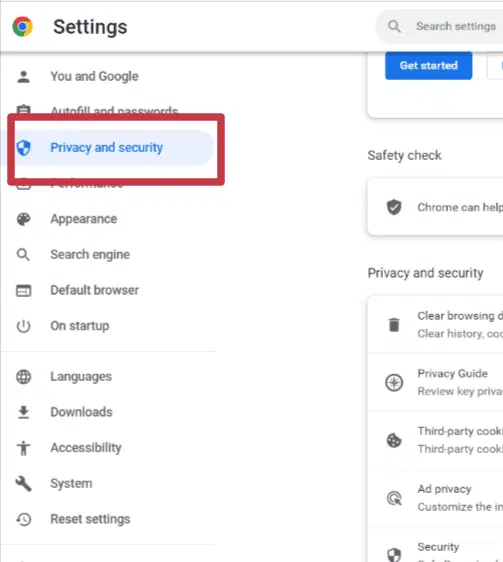
Step 5: Now, click on Clear Browsing Data.

Step 6: Tick marks the necessary checkboxes.

Step 7: Finally, click on Clear Data.
Also Check out ‘How to Download the Character AI’ Here
Releated Reads:
- Top Character.ai Alternatives
- Download Character AI Apk Now
- AI Baby Generators: Reviews and Rankings
Conclusion: Five Solutions To Resolve Character.AI Login
There can be several reasons why your Character.AI Login is not working.
In fact, your site can be one of the main reasons behind the glitches. Unfortunately, in this case, you cannot do much here. However, if that’s not the case, then you can opt for the following mentioned solutions:-
- Check Your Internet Connection
- Restart Your Mobile Device
- Refresh Your Character AI Webpage
- Update your Character AI Application
- Cleared the cache from the web browser
You can refer to my article above, as I have mentioned step-by-step guides for each method. Speaking of which, I hope my article on Character. AI Login was helpful!
In case of any additional queries, I will keep the page updated!
FAQs
Currently, Character.AI is undergoing some maintenance issues. Moreover, that could be the main reason you cannot log into the said platform.
NSFW is not allowed on Character AI. Additionally, that’s how the NSFW filter restricts users from indulging in inappropriate behavior.
To log into the Beta Character AI, paste this link to the web browser. You can install the application from your respective mobile device.
And voila! You can now log into your Character AI Beta.
Tavern AI, Anima AI, and Crushon.AI are Character Ai alternatives that allow NSFW content.



