Why do I keep seeing it the first thing I open my DMs? Can I leave a note as well? If these are your chain of thoughts, then take a deep breath because you have landed on the correct page.
In this article, we have covered all your queries about Leave a Note on Instagram. Moreover, we have given you a step-by-step guide if you are curious about leaving your tiny notes. With that in mind, let’s dive in:
What Is Leave a Note On Instagram?
It’s the app’s new feature that updates your followers about anything on your mind. But how is it different from putting a quick story?
Well, depending on your interactions with specific profiles or another Instagram hack: muting someone. You can easily miss out on most updates. So, Leave a Note on Instagram is handy here: as it sits on top of your DMs.
And if you’re too shy to initiate a conversation, then Leave a Note on Instagram can be your subtle pick-up line. As it is not too direct as dropping a quick dm, but at the same time, the note won’t get lost amidst 10 thousand stories.
How to use Leave a Note on Instagram?
Are you curious about using it?
If so, we have prepared a few simple steps for you to follow, and by the end, you can update your followers with your leave a note. With that in mind, let’s dive in:
Step 1: Launch The Instagram
Open the Instagram app on your device.
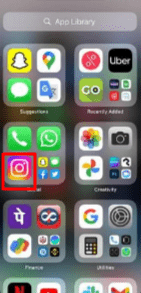
Step 2: Head To DM Section
Click on the DMs symbol or swipe left on the screen.
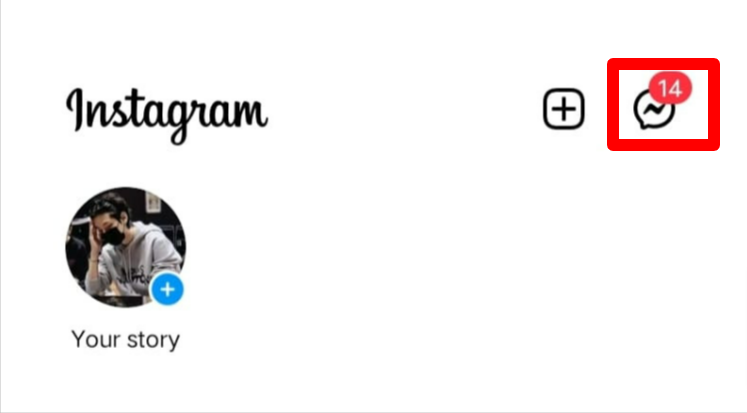
Step 3: Leave A Note
Click on your profile icon on the top-left that has Leave a Note written under it.
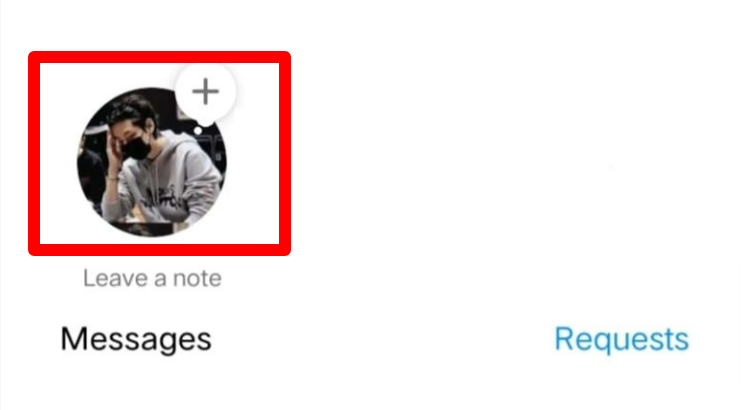
Step 4: Type Your Note
Now, click on the blank space and type your text within 60 characters. And if you do not want a text but add a bunch of emojis, that works too.
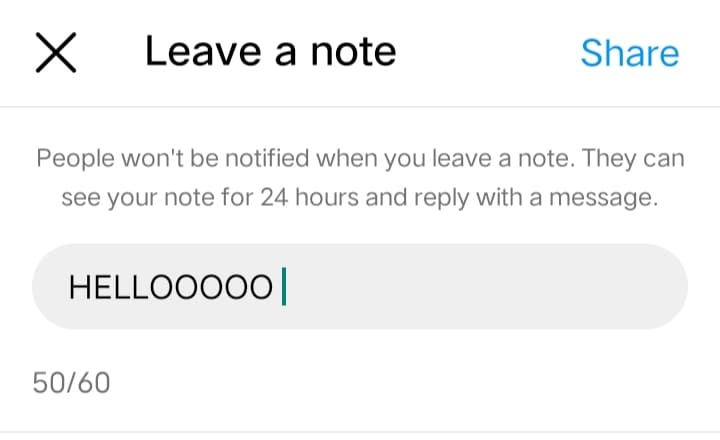
Step 5: Share Your Note
Finally, click on the share button.
And voila! Your Leave, a Note on Instagram, is now posted.
NOTE: You can also customize with who you can share your note. To do so:
CHECK OUT THE NEXT SECTION!
Can you Customize who can see your leave note?
INDEED! You might have a business profile and prefer sharing information with only a selective bunch. Or maybe it’s your account, but some thoughts are irrelevant or inappropriate to share so openly.
Either way, Leave a Note on Instagram has a customizing option for you. All you have to do is follow the first four steps from the previous section.
And then you can either add:
- Followers you follow back
- Close friends
You can refer to the screenshot attached below.
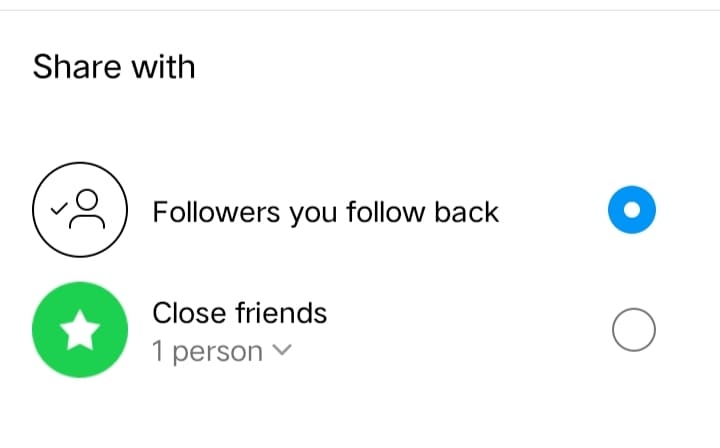
And finally, you can click on the share button as we have shown you in step 5 of the previous section.
Can you Delete Leave a Note on Instagram before 24 hours?
OF COURSE! You may have hastily typed a text full of typos or shared something personal in the heat of a vulnerable moment. Either way, you can delete it before its original expiry date. i.e. before 24 hours.
To do so, you can follow the steps respectively:
- Click on your profile icon on the top-left.
- Click on delete the note.
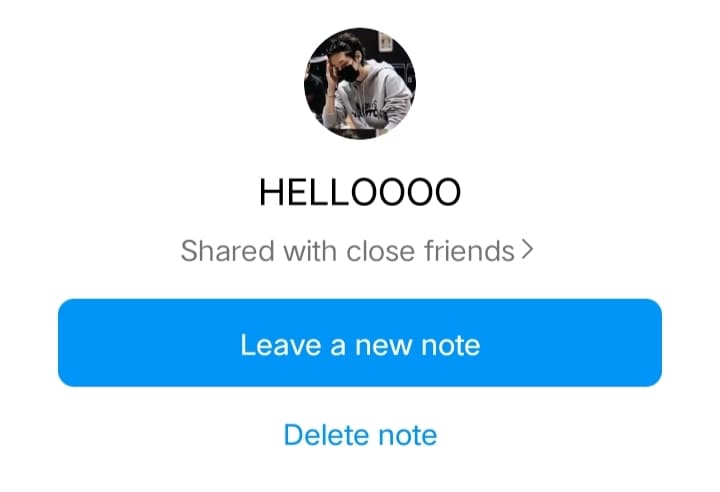
Final Thoughts
Instagram and its new updates are constantly catching users off guard. Especially the ones who use the app once in a blue moon. One of the updates is Leave a Note on Instagram.
In this article, we have covered everything that you need to know about Leaving a Note on Instagram. Plus, we have listed a step-by-step process on How to Leave a Note on Instagram if you are willing to share your thoughts.
We hope our article was helpful! Please let us know in the comment section below if you have any additional queries. We’ll get back to you as soon as possible.
Related Reads
FAQ:
Leave a Note on Instagram is a small note you can post for either your close friends OR followers you follow back. It’s an indirect way to spill your thoughts without texting someone specifically.
People Leave a Note on Instagram to update their selective audience about their selective thoughts. It’s almost like tweeting. But unlike Twitter’s 140 characters, Instagram notes only allow 60 characters.
No, everyone cannot see your Instagram notes. Only people from your close friends or mutuals can see it.
Yes, you can customise who can see your Instagram notes! To do so, click on close friends OR followers you follow back!



