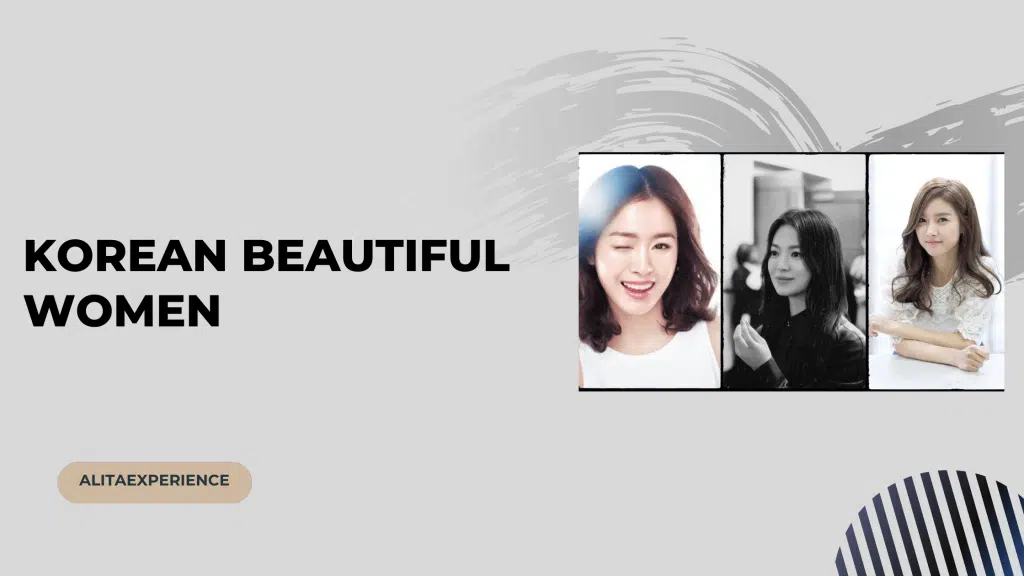If you are someone who didn’t find the Paramount Plus up to your taste after using its free trial? If so, this article will help you learn how to cancel the Paramount Plus Free Trial in simple steps.
Moreover, canceling a subscription or free trial is not hard at all. The OTT platforms like Paramount Plus understand their audience and provide enough options to help out users.
In this article, we have also explained how you can cancel the free trial on different platforms.
So, without any further ado, let’s get down to business!
Step-by-step guide on Canceling paramount Plus Free Trial
Paramount Plus has a policy to give its users a free trial of a seven-day period. Nevertheless, this article covers a manual on canceling your Paramount Plus free trial.
So, without beating around the bush, let’s check out all the guides on canceling a paramount plus free trial.
Canceling your Paramount Plus Free Trial via their website
If you are using your Paramount Plus Free Trial via their website, here’s what you can do to cancel it with some simple steps:
1: Open the Paramount Plus Website and open your account by logging in with your credentials.
2: Now open the Account section on the home page.

3: After opening the Account section, select the Subscription and Billing option.
4: In the Subscription and Billing option, open the Cancel Subscription option by scrolling down the page.

5: Confirm the cancellation by tapping on the Yes button.
This is how you can cancel your Paramount Plus Free Trial via their official website.
Canceling your Paramount Plus Free Trial on iOS?
To Cancel your Paramount Plus Free Trial on an iOS, all you need is an iPhone and a Paramount Plus mobile application.
Also, you will need to follow the steps to complete the process of canceling the Paramount Plus Free Trial:
1: Open the Settings app of your iPhone smartphone.
2: Click on your name at the top of your Settings option list.
3: A list of options will appear on the screen after tapping on your name. Then, click on the Subscription Button from the list.

Tip- If the subscription button is not there, then select the iTunes & Appstore option in settings.
4: Now, select the Paramount + option to move forward with the free trial subscription.

5: Lastly, click on the ‘Cancel Subscription’ option and confirm the cancellation by clicking on the Yes button.
Canceling your Paramount Plus Free Trial on Android?
To Cancel your Paramount Plus Free Trial on an iOS, all you have to do is open the Google Play Store on your Android phone.
Also, with the help of the following simple steps, you can cancel your Paramount Plus Free Trial on an Android Phone:
1: Open the Google Play Store app on your Android phone.
2: Find the Account icon on the right corner of your screen and click on it.
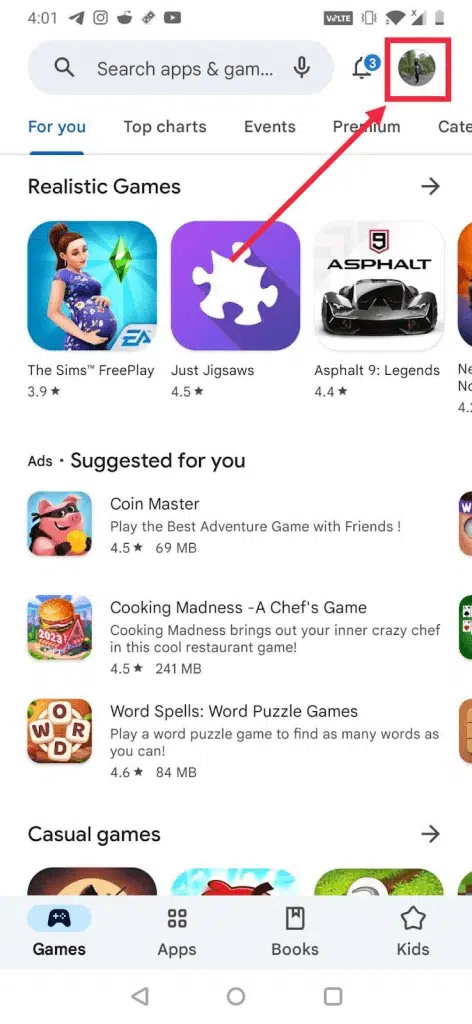
3: After opening the Account section, select the ‘Payment & Subscriptions’ option from the list.

4: Click the ‘Paramount+’ button, leading you to the cancellation window.
5: Lastly, select the ‘Cancel Subscription’ option and confirm the cancellation.
Canceling your Paramount Plus Free Trial on Amazon and Xfinity?
If you are looking for ways to cancel your paramount plus free trial on Amazon and Xfinity, refer to the steps given below.:
1. Amazon
1: Open the Settings option on the home screen.
2: Find the Subscription and Memberships Section.
3: Select the Manage Subscription option opposite to the Subscription you are willing to cancel.
4: Select the link given below the option – ‘Manage your Prime video channels.’
5: Now, Select the Subscription you want to cancel by clicking on the link below the Prime Video Channel option.
6: Tap on the Cancel option and confirm your cancellation by selecting Yes.
2. Xfinity
1: See your subscription details on the Xfinity home page.
2: Check your Xfinity account subscription status.
3: Select the subscribe option, where an Unsubscribe option button will pop up.
4: The page will reload itself and bring you to a second page. There you reselect the Unsubscribe option and confirm it by clicking Yes.
Related Reads :
If you’re a student seeking a discount on Paramount, refer to this guide.
- Paramount Network vs. Paramount Plus: A comparison
- Cancel Prime Video Subscription
- Enjoy Spotify Premium for free
Conclusion
By now, you must’ve got an idea about how to cancel the Paramount Plus Free Trial without any hassle.
This article is sufficient to understand the procedure of canceling the free trial from different platforms.
Moreover, if you want to know more about this Free Trial policy, you can check out our other article on Paramount Plus Free Trial.
At last, hopefully, you found this article helpful in every way possible. If so, leave us feedback in the comments below about what you want to learn more about.
Thanks for reading it to the end. Ciao!
FAQs
There are absolutely no fees or charges for canceling the Paramount Subscription and also the Free Trial.
Yes, it is possible to cancel your Paramount Plus anytime when you want.
Unfortunately, Paramount Plus doesn’t come free with Amazon Prime Video.
Sadly, No. The Paramount Plus free trial has been reduced from the 30-Days to Seven-days.